The Power Tools: AI and FamilySearch.org
AI: Make It Work For YouWe heard you. You wanted proof. It's easy. Let us show you how to use FamilySearch Experimental AI. The following is an excerpt
Step 1: Log in using your free familysearch.org accout.
Step 2. Go to the home page by clicking on the Family Search logo on the upper left-hand coner.

Step 3. Scroll down to the far right bottom of the page and find VIEW EXPERIMENTS. Keep in mind it is in beta, so the image placements may change, but the wording has so far been the same.
Step 5. Start Your Search using Keywords. Trying to find relationships?
This gave 5545 returns. With both names in quotes it translates just find ever occurence of Thomas Baird and/or Polly Baird. This would allow me to gather places, timeframes, names, etc. But it's AI, I can narrow that if I need to.
Are you needing to narrow your search? In my wide search, I learned there are several Thomas Bairds and several Polly Bairds in Ohio. I need the correct 1) Polly Baird 2) I need to confirm her relationship with Thomas, 2) I need her to be married or widowed to a Samuel Thompson. Of, course there are times when we have to widen our search. For example, Wonder how many Thomas and Polly Bairds there are in Ohio?But I want only documents that have both names in it and the bonus if S. Thompson is also named in the same document. You can put all three in your search, but for our purpose (and my need to narrow down one step at a time), I'm showing yu how I do it.
So, I add the "+" sign before each person of interest with the "quotes.. This translates to I want all the occurences of these names in the "same" document.

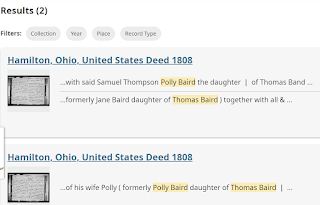
Wow!That gave only two documents with them together and both documents are in Hamilton Ohio. That was a big lead for me. I wasn't sure where they had moved to/from.
Big Bonus
Oh...and I learned the cause of my confusion








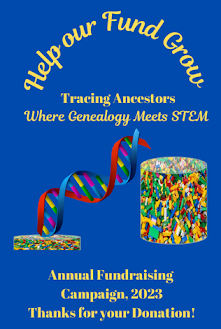

Comments